FREQUENTLY ASKED QUESTIONS
Collapsible content
What is your warranty policy?
Details of our market-leading Warranty Policy can be found here.
How do you handle privacy, security, and data protection?
Access our Privacy Policy and Cookie Policy here.
How do I contact the technical support team?
Our expert technical support team are always happy to help:
File a request through our Contact Us page, call us on 01202697979, or alternatively email technical@merlin-power.com.
Where can I access product datasheets?
Simply use the search bar located at the top right of the webpage to search for your desired product. Datasheets can then be downloaded via a 'Datasheet Download' button located within the 'Technical Specifications' dropdown.
What is your lead time for orders?
At Merlin Power we have large stock holdings, continuously priding ourselves on our stock availability. If the product you require is out of stock or showing as on back order, please don’t hesitate to get in touch with us with any questions about your order.
File your request through our Contact Us page, call us on 01202697979, or alternatively email sales@merlin-power.com.
How can we get in touch with your customer support team for inquiries or assistance?
Our customer support team is always more than happy to help.
To get in touch, please file a request through our Contact Us page, call us on 01202697979, or alternatively email technical@merlin-power.com.
How can I return an item?
Please fill out our Contact us form, providing us with as much detail as possible so we can resolve your issue quickly. You can then expect your return to be processed within 48 hours.
In some instances, we may contact you requesting more information to help you with your return before it can be issued.
For more details on our returns policy, please view our T&Cs.
Where can I learn more about Merlin Power's quality assurance?
Details of our Quality Certification can be found here.
How can I track my order?
As soon as your order has been placed you will receive a confirmation email. This email provides you with a tracking number which you can use on the corresponding shipping services website to track your order. Alternatively, you can use the 'Shop Pay' app to track your order.
If you are having trouble tracking your order, please get in touch via our Contact Us page, call us on 01202697979, or email technical@merlin-power.com.
How do I become a Merlin Service Dealer?
Applications to become a Merlin Service Dealer (MSD) can be made via our Become A Dealer page.
Can I apply for a trade account?
It's quick and easy to apply for a trade account via our online Trade Account Application form.
TECHNICAL FREQUENTLY ASKED QUESTIONS
What do I do if I receive an E01, E02, E03, or E04 error message on my Smartgauge?
- E01 Power was lost and reapplied. This error code is purely informational. The display will give a time up to 100 hours of how long power has been reapplied. Any button press will clear.
- E02 Battery Voltage has been below the acceptable level for battery type (different levels for different types) - this can be disabled in settings. Check your voltage reading. If it error persists, further investigation of the battery and current drains is recommended.
- E03 Battery Voltage has been above the acceptable level for battery type (different levels for different
types) – this can be disabled in settings as it can be triggered by high voltage on the charger. Check your voltage reading. If persistently indicating, investigate your battery and charging sources. - E04 Battery Voltage has exceeded the measurement range of Smartgauge (9-17V for 12V mode, and 18-34V for 24V mode). The error is accompanied by LO or HI message. Check your battery, current drains, and charging sources.
What do I do if I receive an E01, E02, E03, or E04 error message on my KISAE product?
- E01 The unit has sensed input under the prescribed voltage and has shut down. Check the battery voltage and recharge the battery if it is below 12V. If the voltage is above 12V, check the DC wiring and the fuse.
- E02 The unit has sensed input over the prescribed voltage and has shut down. Check the battery voltage and charging sources, shutdown occurs at 15.5V.
- E03 The unit output has sensed an overload or short circuit and has shut down. Disconnect all AC equipment. Eliminate any faulty AC equipment by testing it individually.
- E04 The unit has sensed that the internal temperature was high and it has shut down. Switch off the inverter to allow it to cool down (for a minimum of 15 minutes). Check the airflow of the unit.
What do I do if I receive an E11 error message on my Smartbank Advanced?
- E11 Smartbank has attempted to operate the split charge relay but is measuring different voltages in the 2 batteries. This indicates split charging is not taking place. Measure the voltage of B1 and B2 at the CPU and contactor – these should be the same as Battery 1 and Battery 2. Measure the voltage of C1 and C2 at the CPU and contactor – briefly 12V dropping to approx. 6.5V. Test your wiring between the batteries, CPU and Smartgauge. Test the contactor by applying 12V to the C1 & C2 connections. Report your findings to Merlin Technical Department who will advise you on your next steps (technical@merlin-power.com).
PRODUCT ERROR CODES
Merlin SmartGauge
- E01 Power was lost and reapplied.
- E02 Battery Voltage has been below an acceptable level for battery type (different level for different type)
- E03 Battery Voltage has been above an acceptable level for battery type (different level for different type)
- E04 Battery Voltage has exceeded the measurement range of Smartgauge (9-17V for 12V mode and 18-34V 24V mode)
Merlin SmartBank Advanced
- E10 Comms have been lost between Smartbank CPU and Smartgauge.
- E11 Smartbank has attempted to operate the split charge relay but is measuring different
voltages in the 2 batteries indicating split charging is not taking place. - E12 Electronic Overload in Smartbank.
- E13 Disconnect adjustment is set higher than Connect adjustment, Smartbank will
just cycle between states.
KISAE Inverters
- E01 Unit has sensed input under voltage and has shut down.
- E02 Unit has sensed input over-voltage and has shut down.
- E03 Unit output has sensed overload or short circuit and has shut down.
- E04 Unit has sensed internal temperature was high and has shutdown.
- E05 Unit has sensed input voltage is low and a warning occurs.
- E06 Unit has sensed load connected is close to the overload shutdown limit.
- E07 Unit has sensed internal temperature is high and is close to the thermal shutdown limit.
KISAE Inverter Auto Transfer models
- E01 Unit has sensed input under voltage and has shut down.
- E02 Unit has sensed input over-voltage and has shut down.
- E03 Unit output has sensed overload or short circuit and has shut down.
- E04 Unit has sensed internal temperature was high and has shut down.
- E05 Unit has sensed input voltage is low and a warning occurs.
- E06 Unit has sensed load connected is close to the overload shutdown limit.
- E07 Unit has sensed internal temperature is high and is close to the thermal shutdown limit.
- E12 Internal transfer switch temperature is high and shutdown occurs.
KISAE Inverter Charger (older 1000W/40A & 2000W/55A versions)
- E01 Unit has sensed input under voltage and has shut down.
- E02 Unit has sensed input over-voltage and has shut down.
- E03 Unit output has sensed overload or short circuit and has shut down.
- E04 Unit has sensed internal temperature was high and has shut down.
- E05 Unit has sensed input voltage is low and a warning occurs.
- E06 Unit has sensed load connected is close to overload shutdown limit.
- E07 Unit has sensed internal temperature is high and is close to the thermal shutdown limit.
- E10 Battery charging voltage is too high.
- E11 Battery not accepting charge.
- E12 Internal transfer switch temperature is high and shutdown occurs.
KISAE Inverter Charger (2000W/80A & 3000W/100A versions)
- E01 Unit has sensed input under voltage and has shut down.
- E02 Unit has sensed input over-voltage and has shut down.
- E03 Unit output has sensed overload or short circuit and has shut down.
- E04 Unit has sensed internal temperature was high and has shut down.
- E05 Unit has sensed input voltage is low and a warning occurs.
- E06 Unit has sensed load connected is close to the overload shutdown limit.
- E07 Unit has sensed internal temperature is high and is close to the thermal shutdown limit.
- E10 Battery charging voltage is too high.
- E11 Battery not accepting charge.
- E12 Internal transfer switch temperature is high and shutdown occurs.
- E14 Display Panel has comms error.
- E15 AC back feed to Unit AC output.
- E16 Internal fault. Unit is damaged.
- E17 AC input current withdrawn from the unit is close to the set AC circuit breaker rating.
- E18 AC input current drawn by the unit is beyond the current rating of the transfer switch.
AC output switch is switched off. - E19 Battery temperature sensed by BTS is >60 degrees C. Battery charging cycle
terminates. - E20 Battery temperature sensed by BTS is >55 degrees C and is close to battery temperature thermal shutdown.
- E21 Battery temperature sensed by BTS is <0 degrees C. Battery charging cycle terminates.
KISAE DC-DC Charger
- E01 CH3 High Input Voltage shut down.
- E02 CH3 Low Input Voltage shut down.
- E03 CH2 High Input Voltage shut down.
- E04 CH2 Low Input Voltage shut down.
- E05 CH1 High Input Voltage shut down.
- E06 Over temperature shutdown (internal temperature > 65 degrees C).
- E07 BTS Over temperature shut down.
- A01 Over temperature warning (internal temperature > 60 degrees C).
- A02 BTS High-Temperature Warning.
TBS Powersine Inverter
Red led on panel blinks;
- One flash in a row – Battery related. High/low voltage, high/low temperature, high DC ripple.
- Two flashes in a row – AC overload, AC short circuit.
- Three flashes in a row – High Temperature Shut down.
TBS Powersine Combi
Red led on panel blinks;
- One flash in a row – Battery related. High/low voltage, high/low temperature, high DC ripple.
- Two flashes in a row – AC overload, AC short circuit.
- Three flashes in a row – High Temperature Shut down.
- Four flashes in a row – Device internal error.
- Five flashes in a row – Charge program error.
TBS Omnicharge 1 Version
Red led on panel blinks;
- One flash in a row – Battery related. High/low voltage, high/low temperature, high DC ripple.
- Two flashes in a row – High/low AC input voltage.
- Three flashes in a row – High Temperature Shut down.
- Four flashes in a row – Device internal error.
TBS Omnicharge 2 Version
- E01 AC Input Voltage too low.
- E02 AC input voltage too high.
- E03 Battery connected to the charger with incorrect polarity.
- E04 Charger runs too hot.
- E06 BTS measures too hot.
- E07 BTS measures too low.
- E08 DC output fuse blown due to incorrect polarity.
- E09 Voltage of connected battery is too high.
Do you have questions specifically about batteries?
Get the answer to all your battery-related questions. You can even use Fullriver's 'battery finder' to find the right battery for your application.
Can't find the answer to your question?
At Merlin, our support team are always on hand to help. Give us a call on 01202 697979, email us at sales@merlin-power.com, or fill out a quick and easy form on our 'Contact Us' page.